A. Download and Install VMWare Player which is free for personal non-commercial use.
B. Download 64-bit ISO of Ubuntu.
C. Create a New Virtual Machine for Ubuntu 64-bit using VMware Player. The steps are simple. It takes default 512 MB of RAM but I allocated 2 GB of RAM. It took me around 1 and half hour to install all the necessary files for ubuntu. So have a patience!
My host system configuration :-
Processor: Intel Core Dual i5 CPU, RAM: 6GB, 64-bit Operating System, Windows 7 Home Premium
Some issues that I faced and the corresponding resolution :-
(1) With Ubuntu 32-bit(recommended) ISO file download, the VMWare could not identify the 64-bit Ubuntu OS. So I downloaded 64-bit ISO file for Ubuntu 11.10 verison. With this file, the VMWare was able to detect 64-bit Ubuntu OS correctly.
(2) When I went ahead with the installation, I got 2 warnings/errors :-
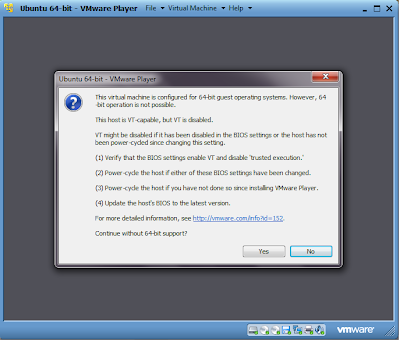
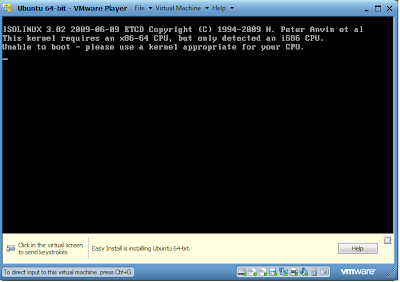
To run virtualization software and virtual machines, hardware virtualization technology should be enabled. I enabled Virtualization Technology (VT) in motherboard BIOS settings which is disabled by default and then restarted my machine. This resolved my issue and Ubuntu(64-bit) was then successfully installed on my VM.
I followed the steps mentioned @Ubuntu, Ruby, RVM, Rails, and You to install RVM, Ruby 1.9.3, Rails 3.1.3 and mysql2. The steps are self explanatory and straight forward to follow. Thanks to Ryan Bigg for this !
Now I am ready to try out some ruby/rails development on Ubuntu @ my home pc :-)




This is a great and impressive information which have never been shared before, I really enjoyed the article you have posted. Thanks for sharing it. usb portable software
ReplyDelete