The Apache JMeter is an open source software, a 100% pure Java application designed to load test functional behavior and measure performance.
There is an excellent step by step guide available @JMeter proxy Step-by-step for how to record tests with JMeter. The guide explains the steps for creating a test plan with JMeter's proxy. The proxy records the requests sent to the server.
There are different kind of Listeners available for viewing load test results like Aggregate Report, Aggregate Graph, Summary Report, View Results Tree, Monitor Results, etc. Sharing one sample output of Aggregate Report :-
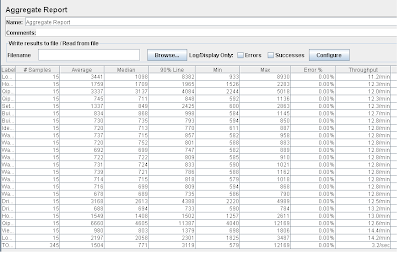
While setting up the load tests, we also need to take care of some config elements for more accurate results like HTTP Cookie Manager, HTTP Authorization Manager,HTTP Cache Manager, HTTP Request Defaults,HTTP Header Manager, etc.
I could not go through all the elements of test plan in depth due to time constraint, but one can go through these documentation links for stepping into more technical details :-
- JMeter User Manual
- Elements of a Test Plan
- Component Reference




No comments:
Post a Comment